How to Find Your Document's Readability Score in Microsoft Word
Is your writing smarter than a fifth grader's? Your report, manual, or any other kind of document should match the reading level of your intended audience. You don't want to compose an article for graduate students that is written at an elementary school level. In a couple of clicks, you can find the readability score in Microsoft Word and make sure the reading level is on point.
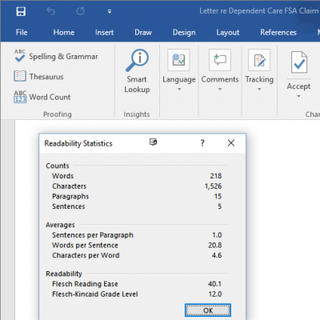
Microsoft Word can display the readability score for both the Flesch Reading Ease and Flesch-Kincaide Grade Level formulas, two of the most commonly used and accurate measures of readability. The higher the Flesch Reading Ease score, the easier it is for most people to understand the document. The Flesch-Kincaide Grade Level score represents the number of years of education generally required to understand the text.
To quickly see the reading level of your Word document or selection of text:
1. Go to File > Options.
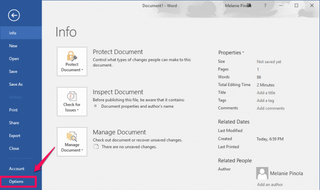
2. In the Proofing tab, check the following options:
- Check grammar with spelling
- Show readability statistics
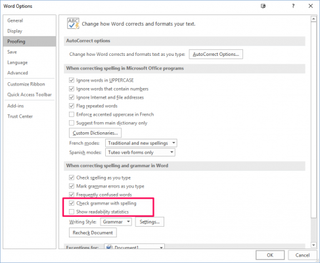
3. Click OK.
4. Click to Review > Spelling & Grammar to check your document for spelling or grammatical errors and also see the readability level of your document.

Stay in the know with Laptop Mag
Get our in-depth reviews, helpful tips, great deals, and the biggest news stories delivered to your inbox.

With these settings changes, you'll see more readability statistics for your Word document every time you check the document's spelling and grammar.
Microsoft Word Tips
- Previous Tip
- Show Formatting Marks in Microsoft Word
- See All of Microsoft Word's Keyboard Shortcuts
- Select All Text with Similar Formatting in Microsoft Word
- Create Table Templates in Microsoft Word
- Use Microsoft Office's Lorem Ipsum (Random Text) Generator
- Add a Table of Contents in Word
- Co-Edit a Document in Word
- Add or Remove Page Breaks in Word
- Put Microsoft Office into Touch-Friendly Mode
- Compare Docs Side-by-Side
- Configure Spell Check and Autocorrect
- Remove Double Spaces After a Period
- Compare and Combine Two Docs
- Copy and Paste Text from Multiple Locations
Logitech MX Creative Console review: Is this alternative stream deck a creative game changer?
Google Reverse Image Search: How to search with an image in Google
Lenovo ThinkPad T14 Gen 5 review: A worthy addition to the lineup

Most Popular
- 2 Samsung and Google's XR headset looks like an Apple Vision Pro killer
- 3 I bought Middle-earth: Shadow of War on PS5 Pro and PC — here's why my gaming laptop wins
- 4 5 reasons you should buy a PS5 Pro instead of a gaming laptop
- 5 In OpenAI, Google, and Meta's AI arms race, the real loser in 2024 was privacy
How-To Geek
How to test the "readability" of your writing in microsoft word or outlook.

Your changes have been saved
Email is sent
Email has already been sent
You’ve reached your account maximum for followed topics.
Quick Links
How to enable readability statistics, how to view readability statistics.
Microsoft Word and Outlook have long featured the ability to view "readability" statistics for what you're writing, so you know how simple or complex you're writing is. This can help ensure your writing is readable enough for your intended audience.
In older versions of Word, the feature was just a click away on your status bar. In versions starting with 2013, you have to enable the feature first, and then access it by running a spell and grammar check.
Checking spelling and grammar in Word and Outlook happen in the Proofing Panel , and offer a fairly solid way of proofing documents. There are some better grammar-checking add-ins for Office out there, but even if you have those enabled, you'll still need to enable the built-in grammar checking to be able to use the readability statistics. Whether that's worth it is really up to you. And if you don't mind having grammar checking active, but just prefer not to be distracted by the squiggly underlines while you work, you can always turn off spelling and grammar checking while you type .
Related: How to Turn Off Spell Check as You Type in Microsoft Office
To access readability statistics in Word, you'll first need to turn the feature on. In Word, click the File tab and then click Options. In the Options window, select the Proofing tab. Enable both the "Check grammar with spelling" and "Show readability statistics" check boxes. Click OK when you're finished.
The process is similar in Outlook. Click the File tab and then click Options. In the Options window, select the Mail tab and then click the "Spelling and Autocorrect" button.
In the Editor Options window, select the Proofing tab. Enable both the "Check grammar with spelling" and "Show readability statistics" check boxes and then click OK.
Note that in both Word and Outlook, you can deselect the options for checking spelling and grammar errors as you type if you find that distracting.
Now that you've enabled reading statistics, checking the readability score of a document or a selection of text is simple. All you have to do is run a spell and grammar check. You can select specific text to check, or make sure nothing is selected to check the whole document. Initiate a spelling and grammar check by hitting F7 or by clicking the Proofing button in the status bar at the bottom of the window.
Run through the spell and grammar check and, when you're done, the Readability Statistics window will pop up.
The window shows you some basic statistics like word and character counts, along with some averages like sentences per paragraph. In the Readability section, you'll see two scores: Flesch Reading Ease and Flesch-Kincaid Grade Level. Both scores are based on formulas that account for average sentence length (ASL) and average syllables per word (ASW).
- Flesch Reading Ease . This score rates the readability of your text on a 100-point scale, with higher scores being easier to read. Scores from 0-60 are typically regarded as college or college graduate level and fairly difficult to read. Scores from 60-80 are regarded as reasonably easy to read and written in plain English. Most professional documents fall into this range. Higher scores than 80 are regarded as easy to read for kids.
- Flesch-Kincaid Grade Level . This scores rates the readability of text based on U.S. school grade levels. A score of 4.0, for example, means writing that can be understood by a fourth grader. Most professional documents fall somewhere in the range of 7.0-11.0.
And if you like knowing the math behind things, the formula used for determining the Flesch Reading Ease score is:
206.835 -- (1.015 x ASL) -- (84.6 x ASW)
The formula used in determining the Flesch-Kincaid Grade Level score is:
(.39 x ASL) + (11.8 x ASW) -- 15.59
And that's it! It's a simple feature to enable and use and, while you may not want to base everything you write on readability scores, they can still be a handy tool for making sure you're hitting the right audience with your writing.
- Microsoft Office
- Microsoft Word

IMAGES
VIDEO
COMMENTS
Jun 10, 2020 · Enjoy the latest podcast for suggestions, tips, and strategies for using Microsoft Word to grade essays. Autotext is an excellent tool for inserting chunks of feedback you might regularly use. Furthermore, in the Autotext feature, you can add entire rubrics and insert them on the document you’re grading with only one click.
From Word: 1. Select the text or item you want to comment on, or click at the end of the text. 2. Click on the New Comment button. 3. Type the comment text in the comment pane at the side of the screen. Q: When I view my Word XP application I do not see the tool buttons shown above.
Jul 1, 2022 · All About How to Grade your Essay in Microsoft Word Just within Few Seconds#studywithme #study #wordtips #essaytips #writingtips In this video, I'll demonstr...
Apr 8, 2016 · The Flesch-Kincaide Grade Level score represents the number of years of education generally required to understand the text. To quickly see the reading level of your Word document or selection of ...
Mar 30, 2016 · In older versions of Word, the feature was just a click away on your status bar. In versions starting with 2013, you have to enable the feature first, and then access it by running a spell and grammar check. Checking spelling and grammar in Word and Outlook happen in the Proofing Panel, and offer a fairly solid way of proofing documents. There ...
The languages that you use in a document can affect how your Office program checks and presents readability scores. If you set up Word to check the spelling and grammar of text in other languages, and a document contains text in multiple languages, Word displays readability statistics for text in the last language that was checked. For example, if a document co